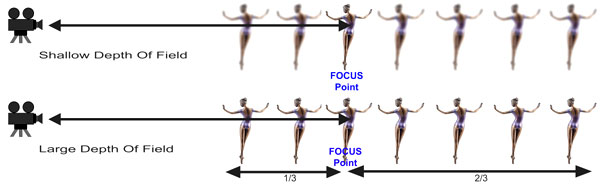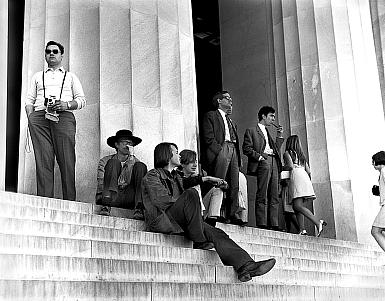Dance Production
Photography and Videography for Dance

- The best camera technique is your own knowledge of your subject
- The best camera is the one you have with you
- The camera never takes pictures, you do
- Light your work so the lighting also supports your own photographic/video archives
- Keep updating your publicity, bio and CV information - pictures and text
- Keep a website updated which is open access and Google-Easy
- Video, as a tangible expression of your work, serves as a copyright
Links to items lower on this page
- Packaging Your Job Face
- Archiving
- Shooting
- Subject Knowledge
- Framing and Composition
- Stills Equipment
- Still Pictures
- Video
- Shooting Video
- Video Lighting
- Video Editing
- Workshop For Journalists
- Website as Anchor point
Packaging Your Job-getting Face
"Hello, You have 30-Seconds"
Always assume that anyone you send materials to will spend very little time with the material unless you are able to provide the information they are looking for, right away. I've had people tell me they spend maybe 30-seconds before passing and going to the next video. So, the kind of "program" you want to present is one in which
- the viewer will be able to select, immediately, what they want to see
- A simple presentation
- no actual presentation performance, such as leaders and trailers, just get to the pieces as fast as possible
- the "lead" piece should be interesting but not a blow-away finale type piece.
- Allow the reviewer to click on any piece in the DVD and to click through the pieces (quickly)
- video which is short but representative
- Normally should be extracts of performances
- Should have as little repetition as possible
- Edits should be done on the music (no jarring beats at the transitions)
How ever you put out the word about yourself, make sure you are providing information based on the way you would like to get information where you a director looking to hire. Probably the single most common mistake is to put on a presentation based on what you want to show someone. Give yourself an exercise. Imagine you are hiring dancers for a project or a company. Head out to the web to find information on dancers. Make notes about what frustrated your efforts to get information, what wasted your time and in particular what made your task easier and faster.
Information Delivery Method
Video
Currently a video DVD is the best vehicle for delivering evidence of what you can do. If you are trying to get into a company it is a step to the audition. Don't count on the video being your audition. They will want to see you in person but depending on the company they might tell you either 1) they would like a look in person or 2) don't spend your money and time, at least not now.
Make sure the video has your contact information on it, on the disk label as well as the starting menu and on any disk container. Also, of course information should be in your cover letter but the letter and the video are easily separated so include phone (if wanted), email and possible address or at least the city you come from. The amount of contact information is up to you. Just make sure they can get hold of you.
Web Site
Use real HTML. Do not use Flash sites. You want something which follows established and expected rules of behavior. You also want a site which will be indexed by Google. Flash won't allow that by itself. You further want a site where the visitor can read information right on the first page about you and which has links to more information which are easy to see and click on
YouTube, Vimeo, Etcetera
As devices to show a particular work or to show your ability in performance, especially in solos or duets and trios these can be a godsend. They can also be problematic because this is an extra thing someone needs to do to see your work. It can also run into copyright and fair usage issues and may cause your video to get flagged (usually by YouTube) when someone claims the music is their own copyright. That happens to me very quickly on YouTube and by quickly I mean within a few minutes if not sooner. I suspect they run some sort of signature-generating algorithm on the music and match it to a database for claims.
Stills
You should have a few of these but you don't need a lot. Unless this is also a bid for modeling, the visitors you want will wish to see how you move. Make sure the pictures show you at your best in terms of form and technique. Not anything else, not even something which is pretty good. Only the absolute best. Remember, by presenting this as representing you the viewer assumes you have already picked through other pictures which were not so good and that this is the best you have. Make sure it is the best. Be very picky.
Don't expect photographers to know what to pick. You, as a dancer and you as someone who knows you so well, are the best judge - along with your dance buddies, but only in their most critical mode (not their friend-it-is-so-cute mode). Picking your shots is like doing notes. It should sharpen your product. Most photographers don't know a turn in from a turn out or a grande jete from a chaine and if you talk about good feet they probably think you mean pretty feet (I have a great example from the KC Star). This goes several times over for photo editors.
Networking
This is tried and true. "Networking" means hanging out with folks as a job task. Merely hanging out with people who are putting on shows or working in shows will land you possibilities. Choreographers can see on the dancefloor how you move (or not) so don't let down your guard when dancing in nightclubs. Keep your form.
Overly "Honest"
Don't ever present all of you with all flaws showing, expecting someone to pick out your good stuff from any bobbles. They don't. Their loss (because you are really very good), but your lose too. Remember, this is a job interview. It is like heading out with your "dress to impress" clothing. Even if you are applying for a factory-line job you dress your best. If you show up in your "farmer jeans" either people think that is the best you can do. That can cost you.
Work Archive
As you go through your life keep a record of what pieces you performed in, when, and for whom. Also keep all the pictures and especially video you can. Make sure you have them with you on a physical device. Those still pictures you really want to keep should be printed out on archival paper with archival pigment inks. Paper is still the most archival (long-lasting) medium around.
As far as the storage location goes, never entrust your precious materials to "the cloud." This is nothing more than a new, and very successful, buzzword for a hard drive at some location unknown to you, but away from you, owned and controlled by someone else. In other words on a server far away. In the 1980's we called such an arrangement a "thin client." As the web grew, using the Internet, anything on the web is on a server, usually far away. "The cloud" has been with us for a long time, just not with this marketing name.
The problem with anything on the cloud is that someone else controls your information and will cut off, at anytime, unannounced,
Archiving: For Work and Publicity
Still Photos Archive
Still Photos: you want to have still photos of yourself in performance and as head shots as well as posed shots to cover your range of talent.
These should be in JPEG format saved at the highest quality setting (as provided in each photo editor, whether in percent such as 100% or some quality number such as 10 or 12). This is the only format you can (for now in 2009) count on as a stable format which will be there for you in the future and which will open in the future looking the same as you originally intended.
Various RAW formats as well as DNG and TIFF files should not be depended on, but RAW formats especially are not dependable as archives. DNG is still new and not widely adapted, though intended by Adobe as a way around the main RAW-file problems. TIFFs have been around but were never imaging standards, despite years of use and have not always been implemented consistently.
- JPEG / JPG files have been an international image standard since 1986. The largest fault is an 8-bit limit on tonal scale imposed by Photoshop, etc. (except for a 12-bit medical-usage format which is part of the standard specification). If the imaging standards body for JPEGs wanted they could implement a greater bit depth version.
- TIFF files have problems because of non-standard utilization by too many vendors (they used to be considered desirable). They were created by the Aldus company, bought out in the early 1990s by Adobe but were never an imaging standard across the board. While problems opening various older TIF files are not major, they do occur.
- RAW formats are undependable for any length of time. They are camera specific (between manufacturers, models and even firmware changes for the same model) and keep getting "orphaned" (not able to be opened after the next change). RAW formats also require a longer, more laborious workflow. They are desirable for their greater bit depth which allows a longer tonal scale and more potential detail. DNG is proposed as an answer.
- DNG (digital negative) was put forward by Adobe as a solution to the problems of RAW files while setting an imaging standard for the desired greater bit depth. (Note: Adobe has its own RAW format with a "raw" file extension)
Click for expanded coverage of Still-Photo Formats for Now and Later.
Persian wedding in Union Station - Nicole English dancing for the party - the host is behind her. Although in this shot we have a performer and onlookers, in other parts of the wedding party and in most such Middle-Eastern parties the dancer is not hired to do a stage or floor performance only, but rather to lead the dancing of everyone and to get everyone up and mixing. At this particular party there was a segment of the wedding party (non-Middle Easterners, of course) who tended to avoid dancing. If you've never been to a Middle-Eastern party, don't pass up any chance. Normally everyone from tiny tots to great-grandparents dance and without drinking anything stronger than coffee or tea. It is a very rich social environment.
Video Archive for Promos and Copyright
Videos: video, preferable performance, archived on removable hard drives, and rendered as promotional DVDs which you update from time to time and keep in your library. It is also important in terms of making your work viewable on the web, giving you both a wider audience and an anytime "show room."
And, importantly, you can use your video to document your choreography. In this mode your video serves as a means of asserting your choreography copyright in that the video is a tangible expression of the otherwise intangible dance.
- Video of any kind is not well designed for archiving
- Tapes as a format age poorly. The colors on analog tapes spread and the surface on all tapes becomes brittle and powdery and to play them back after a number of years requires a special baking process to make sure the magnetic layer doesn't come right off.
- Professional formats are among the worst. They keep changing with new machines and camera models, staying on the "bleeding edge" for a relatively small number of people - which means that finding working machines to play them back is a problem and at some point, most of the tape will be either gone or useless because of a lack of playback machines
- Amateur formats are the most stable over time because format changes were not made lightly, in order not to keep losing the market, very unlike pro formats.
- VHS tapes are already going by the boards. They have a fairly low resolution and suffer over time from spreading colors
- miniDV (V) and Digital-eight have standard-definition broadcast resolution but are now going out of style. They have a few more years before they dissapear
- DVDs are a new form of storage and playback. However there is not good information on how well they will hold up and even if the disks don't deteriorate there is no assurance that machines will still play them
- Hard Drives - Keep your captured and copied files on hard drives - but care - these drives do fail (happened to me several times), data recovery is tedious and exacting though not exact - and they have a limited shelf life before you need to copy the old formats to a new drive every so many years otherwise you may find that even if the drive works the computers may not read the formats or might not connect to the existing buss in order to recognize the drive.
- Solid-state drives and memory cards - still too limited for storage use. You need to copy these to hard drive and store the files on hard drive (see above).
In short, video storage is badly tainted. The file formats keep changing as do the machines which can still read them.
Click for expanded coverage of Video File Formats
Shooting - Video / Photos
 |
Those are 4x5 film boxes on the desk (lower right) and 16-mm film cans on the top of the shelf (left, top). I am shooting this in 1967 with a 4x5 Speed Graphic using a flashbulb held high above the camera for light. Frank O'Neill, my original photo teacher, is giving some sort of advice to this student who is holding a strip of 35-mm film negatives. Frank O'Neill made sure we understood that everything had to be set before we pushed the shutter button. |
I was taught from the beginning that the best way to shoot is to know what I will be doing with the image later. If I know the usage I also know how to set the camera when I press the shutter button so that everything I do after that will work. No fixes needed later.
That goes for the iris and shutter speed settings, and the point of focus as well as choice of film and choices in framing the subject. The end part of the work flow happens in the darkroom when I follow up in development as intented when originally exposing the film. For film in rolls the exposure/development has to go for all exposures on the roll. For sheet film, exposure/development can be isolated for each exposure. (The most basic rule is that exposure produces density and development produces contrast.)
When I frame a picture I ask, am I going to use it for a tight head shot or to re-construct the stage later or to show the work environment for a story or documentation or to show the lighting setup or to show the soloist. If I know those things going in, the actual shoot and the work afterward line up, almost by themselves.
Focus, DOF, Aperture, Sensor Size
Hyperfocal Distance, Near Distance and Far Distance
The point you focus on is called the Hyperfocal distance, The Hyperfocal Distance is the first distance in front of the lens which will be in focus all the way out to infinity. The wider the lens setting the closer to the lens is this starting point.
Depth of Field (DOF)
This is the distance range in front of the lens which is acceptably sharp to be considered in focus. The focus starts at the Near Distance point and goes to the Far Distance. The point at which your camera is focused is about 1/3- of the way in from the Near Distance point, leaving about 2/3 of the Near-to-Far distance remaining.
4 Factors Affect Depth of Field
- Size of sensor or film format (measured in the diagonal)
- the larger the format the less depth of field
- the smaller the format the more depth of field
- F-Stop (diameter of the iris opening)
- wider the f-stop (smaller numbers) the less depth of field
- smaller the f-stop (larger numbers) the more depth of field
- Focal length of lens - at same f-stop
- longer (telephoto / zoomed in) = less depth of field
- shorter (wide angle / zoomed out) = more depth of field
- Focal Distance
- Closer = less depth of field
- Farther = more depth of field
Out of the total depth of field the actual focusing distance is about 1/3 of the distance, toward the camera and the depth of field extends behind the focusing distance by 2/3s.
For example, let's say that you are focused on someone's eye and you have a 6-inch depth of field. You are in focus 2-inches in front of the eye all the way back to 4-inches behind the eye.
Here, Tilly at 108 years (in 1976) is in sharp focus. The area behind her is in soft focus, even the wheelchair handle over her left shoulder (she was recovering from a broken hip). Tilly had been in New York State insane asylums since she was 19 (in 1885), some 91 years before this picture was taken, commited in Brooklyn as psychotic by the man who had brought her to the US as an indentured servant. When this picture was taken at Willard State Hospital in Ovid, New York (upstate, the Fingerlakes) the doctors suspected she had never been psychotic at all, but rather that her "master" had committed her to get her out of the way. That she had become "inconvenient."
Her name was Tilly Gugenberg brought over from Germany as a domestic. I've never forgotten her eyes, imagining them as a sort of viewing egg with an entire world within. Still sane, still aware of events and of time, even after 91 years in the wards.
Photo by Mike Strong / Geneva Times - Leica M2 with 35mm Summicron at f/2 with Tri-X film Here are the formulas for Depth of Field
| Concepts | Formulae | |||||||||||||||||||||||||
| Hyperfocal distance ( H ) | ||||||||||||||||||||||||||
| Near distance - acceptable sharpness ( Dn ) |  |
|||||||||||||||||||||||||
| Far distance - acceptable sharpness ( Df ) | ||||||||||||||||||||||||||
|
|
|||||||||||||||||||||||||
F-Stop (Aperture or Iris Opening)
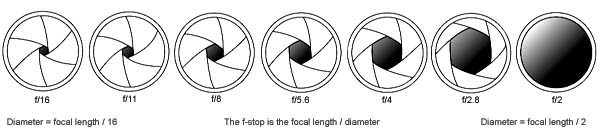
An F-Stop refers to the diameter of the iris through which light passes. The F-Number is the number of times the diameter of the iris will go into the focal length of the lens. F/16 means that the diameter of the lens is 1/16-th of the focal length of the lens. F/2 means the diameter of the iris is 1/2 the focal length of the lens.
That is why F/2 is so much larger than f/16. When you see an F-Number think of it as the bottom number of a fraction.
Subject Knowledge
 |
| Alan (left) and Gretchen (center) at Raoul's Velvet Lounge (David and Celeste over Alan's shoulder) - Swing dancing to Dave Stephens - 1998 - Nikon F, with 20mm lens and Fujicolor 400 with flash on camera and remotely triggered flash units to the left and right out of the shot. Actual exposure is probably an 1/8th of a second or longer (note the trails of light and the slight ghosting on parts of the image). |
You have to know that there is a difference between the knowledge you have as a dancer and the knowledge most photographers have if they are not involved in dance.
Your picture or video needs to show knowledge of what you are shooting - the concept is "Subject Knowledge" and it is needed for any subject, though not often seen. It is subject knowledge which informs your shooting, where you point the camera, how you frame the images, when you shoot, what you choose.
Subject knowledge requires all types of involvement but the most effective starts with direct involvement in the activity. The best subject knowledge is that aquired by direct involvement in whatever you are shooting. The best sports shooters I've seen are former players. They have a second-nature sense of what is happening in the game and that is where their thoughts are as they shoot pictures or video.
Further subject knowledge requires some sort of direct collaboration or communication. For all the subject knowledge in the world, you still are not a mind reader regarding someone's specific concepts. When Margo Sappington was in KC for KCB's production of ZuZu Lounge she stood by me as I shot video for several nights, specifically directing the shots. As she was getting video she wanted I was getting a gift, a view into what the choreographer herself was looking at and thinking of in terms of her attention on groups or soloists and how they were chained together for her. Now this one, now that one, stay with ... and so forth. I learned far more about the piece just from that.
Click for expanded treatment of subject knowlege: What dancers know
Conditions of Light
Wylliams/Henry - Fall 2008 - Nunney (Jerome Stigler) , Karah Abiog and Winston Dynamite Brown in "Joy" by Milton MyersFor Stage (Performance, Rehearsal, Production), or Studio or selected locations
You need light, preferably a lot of light, evenly distributed across the stage (no hot spots) and balanced at 5600k, the color of daylight.
Always, think of lighting as multi-purpose, not only for the stage production at hand, but also for publicity, archives and promotional material you will use later. You should be planning your visual-resource archives.
Click for expanded text on lighting for better material: Lighting for multi use
Framing, Composition and Techniques
National Archives, Washington, DC, 1969 - square format (twin lens reflex, 120mm film)Composition rules (such as the rule of thirds) describe successful artwork. However, they should all be violated when it makes sense. In other words, most of the time, something such as the rule of thirds works as a help for composing pictures but you really need to incorporate the concept and shoot by feel. Trying to implement compositional rules is, at best, a training device. Life comes at you too fast to employ the full checklist everytime you shoot.
Although this picture stands on its own, we still need an explanation to realize that this is a parent volunteer helping the wee dancers with their folkloric costumes. Therefore this picture works more informatively when it is included with pictures of the folkloric dance troupe in a photo essay.Framing for most photographers means tight, tight and tighter. That generally means that they are isolating some detail in the picture regardless of how well it fits the subject and regardless of what information it shows about the subject.
There are three ways to shoot when you don't know your subject and usually news shooters or portrait shooters or studio shooters do one or all of them:
1 - shoot some sideline activity or generic head and shoulders pics hoping it will look atmospheric
2 - frame a small part of the picture hoping it will be taken as a strong statement highlighting something
3 - get any wild angle, especially with an ultra-wide or ultra-long lens hoping that the lens effect will impressIf you understand the activity, or the people involved and the relationships in the performance, shoot that. Honestly. Shoot to show what you see when you look at the dance or the dancer. Shoot to show what you want to see in a picture which gives you information about the dance or the dancer. The information that you, as a dancer, are looking for.
All the tricks and techniques in the world will fall short if you are not shooting for what you see personally when you watch a dancer.
Self-portrait 1969 - until I tell you - you don't know this was taken during a weekend pass from Ft. Belvoir, VA to NYC and taken at my room in the YMCA. Not that I expect all of that information in this shot, nor do I need it.
Lincoln Memorial, Washington, DC, 1969
Stills Equipment
Film is all but gone. Digital is here. There are pluses and minuses but the only thing that counts is that your publicity, resume and other promotional material will all require digital (electronic) delivery rather than paper prints. It is just so much easier and cleaner (in the image) to start with digital, save to computer and edit and distribute digital files.
Whatever equipment you use the best equipment will get out of your way and let you make pictures. Anything else will frustrate you by making you fight or otherwise compensate for the camera's unhandy behaviors. Point and shoots are great generally but they do so much "thinking" for you that they get in your way.
- For dance certain features will make it easier to get the images you imagine
- The cameras will also cost more as you get more of the features in one package.
- fast shutter release - takes the picture immediately when you press the shutter button
- ability to take a long series of pictures as fast as you can click the shutter button
- this will bog down when you use up the buffer
- fast and easy focus (either fast automatic or easy manual)
- High ISO (sensitivity to light) with low digital noise
- physical controls (no menus) for the most commonly needed functions in handy locations
- Full Manual Control
- f-stop - separate control
- shutter speed - separate control
- ISO - specific button
- white balance - button
- lenses with a large (low number) constant aperture (F/1.4 or F/2.0 or F/2.8)
a constant aperture doesn't change (always darker) as you zoom out
- wider apertures cost a premium but once you have one you never want F/4.0 or worse
- wide angle lenses available - allows you to get in close (do not confuse zooming in with being closer physically)
- low audio noise (if it won't interfere with speed of taking pictures) i.e. a rangefinder such as a Leica
The feature list almost always leads to a DSLR (Digital SLR- Single Lens Reflex). The most serious contenders are Canon, Nikon, Sony, Pentax, Olympus, in more or less that order. Although most of this is directed at the DLSR don't feel left out if you have a point and shoot. These are also good cameras. Same for film cameras.
Remember, the best camera is the one you have with you.
Even so, the DSLR cameras offer a list of features which work for to capture dance. Each feature means added price, but then you are buying a tool.
List of Features/Capabilities
- Can take a shot as fast as you press the button
- Can take a series of shots without bogging down
- Has manual exposure controls - shutter speed and aperture
- Has manual white balance
- Large enough file size (in megapixels) for decent-sized prints
- High Sensitivity numbers for low light
- Stills cameras: high ISO numbers available (1600+)
- Video cameras: high gain in decibels
- With low Digital Noise
- Low noise at high gain/ISO is very important and is a prime factor in equipment price
- Low noise keeps the picture looking good otherwise
- Digital noise will seem okay in the viewfinder but will result in a rough picture
- Largest physical chip size you can afford
- Wide Angle lenses available
- In order to come in close (physically) and still get a spread of dancers you need wide angle lenses. This is also a prime cost multiplier for equipment, especially lenses with a wide aperture
(Note: Zooming in is not coming in close. Close and Far are perspectives (physical locations). Zooming is selecting an "angle of acceptance" from the same distance - wide (zoom out) or narrow/tight (zoom in).- Wide Aperture for lenses (lower f-stop numbers) - allow you to open the lense rather than increase the gain. Very important in dark locations. This will bump the cost.
The operational trade off is a low depth of field- Ability to use studio or other external strobes on still cameras
- Handling - makes a huge difference in what you shoot because it affects how you are able to shoot.
- Prime example is how rapidly the camera shoots when you hit the button and
- How quickly you can take the next shot
- Both of which may or may not depend on auto-focus speed
- And always, how does the camera feel in your hands
- How fast and fluid are settings for
- focus
- aperture
- shutter speed
- ISO/gain
- white balance
- Try the camera out personally. Yes, read all the reviews and tech specs and user comments you can. But, the one thing which makes the most difference to you is how the camera feels to you when you hold it. If you really like the feel you will really use it and you will really shoot well with it. I learned about that 40 years ago trading cameras as I traveled in the Air Force and doing part time work at Great Western Camera in Cheyenne, Wyoming when I came back to base to refit and get another assignment.
- Never ask for the best camera because the seller will try to outfit you with their own dream machine, usually both expensive and complicated. It may match your need and it may not. They are not trying to sell you a pricey package. They really are trying, sincerely to make sure you have all the goodies in the camera you could get because it is what they would want. It is better to describe what you want the camera for.
- I got my wonderful Leica M2s in 1969 used because someone bought them 15 years before (1954) when the original owner asked for the "best camera." He had stated his need the wrong way. What he had really wanted was a machine to get family pictures without having to learn photography. He should have been sold a camera with automatic exposure. Instead he had a machine which required an investment in learning photography and always messing with the camera settings.
- For me, though, Leicas were the very best cameras, and still are. For that original buyer it was a wrong choice. He literally put the cameras on a shelf for most of that 15 years until 1969 when he brought them into Great Western Camera store to sell, and trade them for something more usable. The Leicas were (and are) very expensive. I got them for a steal (not literally). It was such a good deal that I still remember the amount. The store owner asked me, as soon as I walked in the door whether I wanted them at $469 for two M2 bodies, three lenses (50, 90, 135) and an on-camera light meter. I jumped at it. The Leicas still work, 40 years after buying them and 55 years after they were new. My kind of camera. The latest iteration, the M9, an 18mp digital full frame, hit the market September 2009 at a "mere" $7,000 for the body. If I had the money for that ...
Factors Which Most Increase Cost
- High Sensitivity with Low Noise - can increase gain (video) or ISO (stills)
- Wide Aperture - Able to "open" the iris further in the dark without increasing gain/ISO
- Wide Angle - Able to get more horizontal area without backing way off
- Getting all the above in one camera
Resulting in ...
The feature list almost always leads to choosing a DSLR (Digital Single Lens Reflex). The most serious contenders are Canon, Nikon, Sony, Pentax, Olympus, in more or less that order. Although most of this is directed at the DSLR don't feel left out if you have a point and shoot. These are also good cameras, often every bit as good as DSLRs from just a few years ago. Same for film or video cameras (see the video features list below).
- Sensors
- Effects of sensor Pixel Size
- Tonal Scale
- Shutters
Shooting Still Pictures
Besides cameras you need:
1) a way to control camera motion (normally, this is a tripod) because you already have tons of subject motion
2) you need a way of processing your images
3) copying those images to your computer!! A caveat about tripods and dance floors. If the floor is vibrating from all those dancers, a tripod will transmit the vibration from floor to camera and make things worse. You need to either move the tripod off the dance floor/stage or hand-hold your camera, trusting your body to act as a shock absorber against the vibration.
- Shooting on the beat examples - 1: Sequences and Sets of similar poses
- Shooting on the beat examples - 2: Long Sequence Examples (class disk only)
(The long sequence link works only on the class disk, not on the web)- Shooting with strobe - production examples
- Film vs Digital
Head Shots - Any Time You Need
This is an inexpensive and easy to store solution to always having an updated headshot.
Guerrilla Headshot Booth - a closet-storable lightbox for head and torso shots 
Here we are seeing this without a backdrop, which was added later. So you can see how the display panels (used for poster sessions, etc.) work as reflectors. The two clamp light on the back, upper corners provide hair lights to give us separation from the background as well as texture in the hair and all the rest of the light goes on to be reflected from the panels so that we have automatically-even (flattering) light all around.
This can be bought new for all of about $60 between hardware and office stores. You can pack it all in a cardboard box and bring it out every five or six months when you need to upgrade your headshot or a variation on your headshot.Above we don't have a table so the piece of foamcore was set across two chairs. Because the lights are constant (no flash) you can see exactly what you are getting and you can use any point and shoot camera. You can have a buddy take your picture or set it on a tripod and click until you think you have a shot you can use. You all need headshots yet money or time is often in short supply. If you have a point and shoot and a nearby hardware store and office-supply store you can set up a "guerrila" headshot both. This is not studio equipment but you don't need that (usually very overpriced) for doing headshots. This is particularly helpful when a company is looking for headshots with a plain background (white, or grey or colored).
Creators of the Genre
- Barbara Morgan - In the studio - Looking in their eyes - classic dance images
- Gjon Mili - Introduced Electronic Flash and much the look of action in the air
- W. Eugene Smith - not a dance photographer but a believer in subject knowledge, one of the creators of modern photojournalism and from Wichita, KS.
Editing Still Pictures
Photoshop - is almost all there is, unless you don't have a lot of money. Then, try GIMP, a free, open-source image editing software, originally on UNIX and also available for other platforms, including Windows.
For me, Photoshop is not just the top end but necessary because color adjustments can be made using the red, green, blue readings from the image. That is important for two reasons:
1) I am a tad color-blind (partial red-green) and I can only get so close to the right color adjustment before I need an assist
2) even if I had perfect color vision, the screen may not be adjusted correctly meaning I would be adjusting to the wrong color.If you can't afford the full Photoshop (it isn't cheap) try Photoshop Elements ($100 list give or take - you can find it for $90-$95 on Amazon).
GIMP can be downloaded for free in two versions:
1 - install on desktop computer: http://www.gimp.org
2 - install on your USB stick and go anywhere: http://portableapps.com/apps/graphics_pictures/gimp_portableIf you are reading this on a Handout-Disk Package, look for a version of this GIMP install on your disk.
In the same league and cheaper is Paint Shop Pro, formerly produced by Jasco then taken over by Corel - sells for $50 and is very complete. This used to be one of the prime contenders for a medium-weight application but eventually Jasco sold out to Corel.
Video
 |
| Early 1930's in Germany, design for a film to video truck about 1931 or 1932. Video could not yet be used directly outdoors. So, a film camera was mounted on top with the film dropping directly down into chemical developing tanks, then into a film drier and a video camera, which 60 to 90 seconds later could broadcast what had just been shot. This was developed by the firm of Fernseh AG with the support and collaboration of Zeis Ikon's Emanuel Goldberg. |
From film to video and video to film - see The Movie Look
Time/Footage
for Various Film Formats
Feet to minutes calculator for 16mm film The typical news camera in the 50s, 60s and early 70s could hold a 100-foot reel of 16mm film (for 2:45 minutes). These were often silent cameras. The film would have to be processed and edited before being run through a telecine for broadcast. |
||||||||||||||||||||||||||||||||||||||||||||||
|
Auricon, 16mm film sound camera with a 400-foot magazine
(about 11+ minutes) and a zoom lens mounted on its lens turret (turrets,
before zooms, held a selection of tele, mid, wide lens which you would
select by turning the turret, rather than zooming). The tube along the
side is the viewfinder which feeds directly through the lens via a prism. 1 foot of 16mm is 40 frames. |
||||||||||||||||||||||||||||||||||||||||||||||
 16mm Telecine chain with slide projector. The television camera is the box at the back, behind the projectors. You can just see the top of the lens turret. The box in the center has mirrors which can be rotated to reflect either of the film projectors or moved out of the way to view the slide projector. Notice the leveling screws at the bottoms of the projectors to align the projected images to the image path. |
||||||||||||||||||||||||||||||||||||||||||||||
Shooting Video
Equipment
Sony's HDR-FX1000 HiDef camera - lists at $3,200 - a bargain for something this goodToday, any new purchases should be HiDef equipment. There is little sense buying new SD (Standard Def - 720x480 resolution) cameras (unless you need it for work with archive tapes). Check the resolution numbers but don't be fooled by the numbers alone. My 1920x1080 Panasonic HMC-150 (list $4,00) is no match for my 1440x1080 Sony FX1000's (list $3200).
Each of these cameras rent for $175 to $250 a day.
Though under good light and easier shooting conditions you will see little difference in quality. Much of the professional HiDef which has been shot on very large cameras for broadcast in the previous years is 1280x720, a number you will see now on point and shoot cameras.
The output format (HDV, AVCHD, EX, DVC-Pro, etc) are important in terms of what your video editor will have to deal with. That will decide which camera you will want to use for most of your work.
Whatever equipment you use the best equipment will get out of your way and let you make pictures. Anything else will frustrate you by making you fight or otherwise compensate for the camera's unhandy behaviors. Point and shoots are great generally but they do so much "thinking" for you that they get in your way.
- For dance certain features will make it easier to get video which shows the dance work
- Cameras cost more as you get more features in any one package.
- Fast, sensitive, easy zoom (see physical controls below)
- Fast and easy focus (both manual and automatic) (see physical controls below)
- Fast and continous gain/apeture (see physical controls below)
- Separate physical controls - the zoom, focus, aperture listed above
- Zoom - full ring around lens first pref, after than the common rocker switch
- F-stop and/or Gain Control - Separate control - best as ring around the lens
- Focus ring - around lens is best
- Shutter speed - separate control
- White balance - with daylite, tungsten and manual settings
- High sensitivity to light - video cameras are rated in lux ("lux" is a measurement of light intensity) - Lux numbers indicate how dark the room can be for the camera to shoot an acceptable picture (for a still camera this is rated in high ISO numbers) - Low Lux numbers (video) or High ISO (still) numbers are better.
- lenses with a large (low number) constant aperture (F/1.4 or F/2.0 or F/2.8)
- wider apertures cost a premium but once you have one you never want F/4.0 or worse
- a constant aperture doesn't change to darker as you zoom out
- 3-chip design (red, green and blue chips combined into one image)
- Largest chip size possible within your budget - for lower light and lower digital noise
- Wide angle lenses available - allows you to get in close (do not confuse zooming in with being closer physically)
- Good Sound - Poor sound can totally derail the best video production.
- Ability to plug in an external microphone. A 1/8-inch stereo plug connector is okay and it is what you will usually find. The best audio connection uses XLR connectors on the camera itself. However, an XLR adapter into a 1/8-inch stereo plug is a good substitute. Also, a 1/8-inch stereo plug from a mixer placed next to the camera is fine. The short run from an adjacent mixer or from an XLR adapter won't normally pick up enough noise to worry about. Remember XLR cables are most important for longer cables which pick up more electrical noise.
- Sound in synch with the action - Sound takes about one-frame of video at 37.5 feet from the camera, (and 60-degrees F, at and 29.97 frames per second). So, for each 37.5 feet from the camera the sound is one frame behind the picture. So either you correct this later in the editor by disconnecting the audio from the video in the editor and sliding the audio track to match the action in the video or you place microphones at the location of whatever you are shooting (long lines or radio mics).
Video Recording Techniques
Click here for Video Techniques and Tools
Sound Synch and Recording Distance
It is important to remember, especially when shooting from a distance of more than a few meters - at normal room temperatures each 37.5-feet sound traveling at about 1,100 feet per second requires a frame of video at a rate of 29.97 frames per second.
That means that at about 35 or 40 feet the sound is one frame late. In White Recital Hall the stage is about 70 feet from the back of the house. If you are shooting from the back of the house in White Recital Hall you will be close to 2 frames out of synch.
So, every "clop, clop" of the toe shoes will be late. Every tap from tap shoes will be late. Even singers will seem to be late. So you have two solutions available to you.
1 - Record the sound from the front of the stage, the apron. Feed it back via long XLR lines or use radio microphones. This way the sound and the picture arrive at the camera the same time meaning that sound is recorded accurately with the picture. This is the best solution.
You should record the sound from the location nearest to where the dancers hear the sound.
2 - If your sound came from a distance from the stage - ungroup (separate) the sound and the video tracksin your video editor so that you can slip the sound track until the sound track matches whatever percussive sounds are coming from the dancers, usually from feet on the dance floor. Toe shoes and tap shoes are the most obvious places to match sound peaks against foot contact. Any other place where a visual cue accompanies a sharp sound will help you to match the sound track with the picture. This could be hand claps (such as palmas in Flamenco) or scenery changes where one piece of scenery contacts another.
Speed of Sound - Out-of-Synch Frames Calculator
More about Camera Equipment Needs with illustrations
Lighting For Video
The lighting requirements are the same as already outined above. You need light, prefereably a lot of flight, evenly distributed and the color of daylight. Add to that light levels which allow you to use the camera with a single exposure setting, starting at the highest possible light level available to you. Any changes in brightness must remain within the video camera's ability to see, without having to open the iris or boost the signal (boost decibels).
Generally the photographer or videographer on site during dress or performance is at the end of the production food chain and treated as something of an afterthought, if considered at all. It is assumed that any lighting will be fine for the photographer and if it is tough to shoot, well, that should be treated as a challenge. I don't buy that anymore.
Your success is no longer confined to a concert run. The game of showing your work has shifted from a night or a couple of nights on stage to forever, later, on the web in video or photos. Sending out DVDs is a second in line. Most people go to YouTube (despite less than stellar image quality) to look you up. Time and again and more and more I have requests for video footage for use on YouTube so that someone can show what they do to a prospective client or possible employer.
On movie sets and where a video is the end product the camera is all important. Here the DP (director of photography) is the dictator (so to speak). The reason is that the full success of the product (video DVD, BluRay, movie, etc.) is all on the shoulders of the DP. If the Director of Photography doesn't insist on the right conditions for the camera, all the money and time and effort spent on the production is being wasted.
See: Lighting for multi use (same link as above)
When you don't have that control you will need to push your equipment to its maximum and your results may be less than maximum.
What is probably more personally irritating is to have performance photographs compared on technical grounds unfavorably to studio photographs with all the light you need. Sometimes I suspect that graphics people, especially in advertising, think that all photography is studio based. My personal bias is to go with performance shots. I almost always find them superior in terms of life and liveliness to studio shots.
Editing Video
- Your Editing Computer Needs ...
- Video File Formats
You may be done shooting but you are far from done with the video work. Most people see you for an hour or two shooting and think, that's it. But for each hour shooting you will spend an hour capturing the video to your hard drive - for each camera, at least a couple of hours after that fitting the video pieces together to prepare for the edit and then hours and hours and hours of editing. When editing you will have to go through each second of video, and you will have to repeat this again and again.
Basically, I spend a lot of all-nighters after each shoot, capturing and editing and rendering and then preparing DVDs and rendering those DVDs. This is the part no one sees. And with dance you can't just edit but dropping whole sections of video. You really have to watch and re-watch every single second and decide whether to cut to the second camera, or back or how to edit it down. The smaller the video you extract, the more work it will be to do.
Small, promo-type video footage, which extracts your part of performances and which tries to condense your talent, takes much longer than merely rolling out long segments of un-edited footage from the camera.
Sony Vegas Pro - Here with the preview on the edit screen and also displayed on a second monitor. This is a rough synch with the video clips lined up so they can be cut between.For all intents and purposes all editors today are NLE's (Non-Linear Editors). That is because linear editors are no longer used. Linear editors use tape directly so that during editing you must fast forward and rewind to those locations on the tape you need to see to play through. So everything must be in linear sequences.
NLE (Non-Linear Editors) use digital files directly (normally on hard drives, sometimes on memory card or SSDs - solid state drives). The number of choices for an editor capable of professional output, at student prices is limited. (There really aren't many full-pro editors either.
iMovie comes free on Macs. The equivalent in the Windows world is Pinnacle Studio. Both editing programs do a competent job but they are long on "simple" and short on the more convenient workflow of professional apps. Although both of these are workable programs you really need to go the dollars to purchase a digital editor which gives you multiple tracks and an editing space of the type in the illustration of Vegas Pro above. Having a second monitor which to use as a preview window makes all the difference, but for starters just use the preview window on the primary screen. (Pinnacle note: despite its popular amateur NLE, Pinnacle also makes fully professional television studio video suites.)
Final Cut Pro, Sony Vegas Pro, Avid and Premier Pro are the main players. Premier was one of the first, then fell behind and is making a comeback. Premier is an Adobe product. Avid was designed to use video to edit film and is still pretty patched together requiring a long learning curve. Final Cut and Vegas both showed up at the end of the 90's. Final Cut is Apple only and Vegas is PC only. These two products are probably at the top of the heap (for now).
On Mac, use Final Cut Express for as little as $200 list and I've seen it for about $135 on Amazon, less if you get it pre-installed on a Mac. The pro wil cost you much more but has more features than you can probably use if you are just starting. Final Cut doesn't play with anyone else and won't turn out Windows type files, unlike Vegas which will also work with and turn out Mac files. Final Cut "Express" is the entry-level version.
On PC (Windows) use Sony Vegas Movie Studio. You can get this for as little as $100 to $135 list (depending on whether you get a suite). That is within the range of college text book prices. Studio is the entry-level version and includes a number of tutorial step-throughs. It comes with a terrifice DVD/Blu-Ray authoring application called DVD Architect. There is also a decently priced upgrade from the "studio" version to the "Pro" version.
On both PC and Windows, from Adobe, Premiere is available. This was one of the early programs in wide use to edit video. It's popularity fell off after the 1990's, even to the point of some ridicule but it is a solid editor and in the last three years or so has made a steady comeback, in large part because of its integration with other Adobe programs and because Adobe is large enough to keep it going through the thin years. The light version is available for about $100.
Avid was and is still one of the prime professional editors. The light "Express" version is available for about $300 or more. Originally designed for use in movies, by editing a substitute video file and transferring those settings to film cutters, the program is bogged down with an add-on pieced-together technical interface and a long learning curve. Basically, Avid needs a large interface overhaul and needs program changes to make it less a resource hog. Many of the early Hollywood adaptors who edited movies in Avid changed to Final Cut Pro and (surprise to many) many production houses use Vegas Pro.
The "lite" versions of these editors will give you most of the capability of the pro version. You can use the lite versions for a long time and not miss anything. The output will have the same quality regardless of version (pro or "lite").
For the purposes of this class most of you (because you have PCs with Windows) should be looking at Vegas (Windows only). It is every bit as good as Final Cut (Mac only). Sony's Vegas Movie Studio gives you a professional-level editor which will work with the equipment most of you have now (Windows PCs) and won't cost you an arm and a leg.
Vegas Video is fully professional and widely used. It has an excellent work flow. It is simple enough that you should be up and running with basics in half-an hour to an hour. Vegas is deep enough that you can drill down into the menus and setup dialogs for a very long time without exhausting all the possibilities. Vegas works as a suite with Sound Forge (audio recorder and editor) and Acid (audio mixer and painter).
Vegas Video was created by Sonic Foundry. By 2002 Sony was bundling the software with its video under its own name. Then in the summer of 2003 Sony purchased Sonic Foundry's software and renamed the lite version as Screenblast Movie Studio. This purchase included the Sonic Foundry's audio products, Acid and Sound Forge as well with professional and prosumer versions of each.
Vegas Editing
Here are a series of lesson samples for digital video editing in Sony's Vegas Video. Some of the course pages are copied here to give you a quick view.
- Shooting for the Web
- Shooting to Edit
- Capturing your data
- Chromakey
- Cut on the Beat
- Cutting Between Cameras
- Adding Still Pictures
- Synching up video tracks using sound tracks
Workshop Proposals For Journalists
One of my intentions is for better understanding between dancers and those photographers who don't dance, especially news shooters. There are two main complaints from dancers about the news organizations in most any town: 1) little coverage, no coverage or big-dog-mainly coverage [i.e. mostly KCB] and 2) embarrasingly lousy and downright ignorant pictures when they do get coverage. I have my own theories about all of that.
I tried numerous times in the late 90's and after to get talk shows and others to cover dance with no luck. At times I suspected that the KC Star and other papers and radio went out of their way to avoid anything connected with dance. Maybe it was painful for them. Their very best photographers seemed woefully ignorant of dance and how to shoot it. Discouragingly, I, and a few others, suspected they didn't want to learn. Regardless of whether that was the case, they certainly did not show signs of learning.
For some time I've had it in mind to come up with a workshop for these other photographers, especially news photographers, to make dance more approachable in a knowlegeable way. In the beginning I thought that hints and tips would help but gave that up. I do have hints and tips but for the best success they can't be on a checklist, they have to be understood in muscle memory. I've thrown away a lot of hints and tips proposals. My latests concepts involved dance lessons for photographers.
Click here for my Proposed Workshop For News Shooters
Website - an Anchor Point
When I say website I don't mean Facebook or a blog. I definitely don't mean Twitter. The website has now settled down into the role of an anchor, the web version of "bricks and mortar."
Facebook is a way to get a friends network but it doesn't have wider world exposure in the same way as a standard website. A blog is the next thing in line but is not a good place to build a site over time, besides which it can always go away. Twitter might be considered to be a new grapevine as a communications medium but it is not a good anchor point.
Your website should showcase you and provide information which will advertise you effectively. Here is were you can included your schedule, pictures, video and other information as well as press kits.
Your website needs to be easy to catalog from Google and it needs to be easy to get into for information and then get out. Navigation needs to be standard. All of that means regular HTML with CSS (cascading style sheets). Avoid Flash.
Technology for Results
Even though I like Flash, and even though Flash's biggest lifeline is YouTube with FLV files I am going to dump on Flash mainly because it gets sold as artistic and as something artists need to promote themselves. As an artist you always want to show your stuff and put on a show of what you do. So it seems this is a natural pairing. However, the people you want to reach, as visitors to your site have a different expectation. They want information on you in the most direct, easiest and quickest way. Standard HTML is still best for that and CSS (style sheets) will help your site to look just as nice.
In terms of reaching the widest audience and in terms of getting your information out you don't want to shove a song and dance routine on your visitors. You want them to click on a song and dance link when they want to see your song and dance.
My dump-on-Flash items below are here in the hopes it will spare you time and expense without results. You should have results. This is your money and here are your expectations.
- As nice as Flash looks it has real problems in implementation:
- Flash is hard for search engines to catalog which means you loose a lot of search visibility unless you do a duplicate site in pure text or HTML just for search-engines in which case you are more than doubling the work, especially because you have to keep both exactly accurate with each other.
- Flash is anal-retentive in terms of visitor control which means visitors have a hard time getting the information they are looking for which ticks them off. Think about your own behaviour. You go to a site for information, not a song and dance. You want the information now, you don't want someone's show in the way. Design your own site as if you are a visitor.
- Flash has the ability to re-construct the way the interface works through programming - which means that visitors have to figure out how to use your site - very bad idea. It shows a lot of disrespect for your visitor, making them play the game of "how does it work." It wasn't intended as disrespect. It was intended to impress visitors with technical and artistic goodies. But it doesn't get received that way.
- Flash requires a compile for each change which in turn means an expensive program which takes a considerable learning curve to get. All of that means small changes take more effort and may not get done in time or at all as opposed to HTML in which changes can be made easily and quickly with any text editor.
- Flash requires expert technical people to handle which means more money and extra time and to keep up your site you have to have those people available. If you do Flash yourself you don't have to worry about keeping experts around, you are it. But you still have to be aware of the usability points above. Otherwise all that ability will go into a great looking site which pushes people away.
Site design is usually sold to you on some sort of looks and/or feature set. Almost never do you get real feedback on whether visitors stay on the site, come back to it, get what they were looking for and so forth. This is all about usability. For good advice on these matters you need to head to Jacob Nielsen's site. He is one of the few persons actively engaged in research to really check out the effectiveness of web sites. This includes eye-tracking machines to see how visitors use a site and what they look at and for how long.
Usability Link: http://www.useit.com (opens in a new window when you are connected to the internet)
Website Files to keep handy
Always have smaller versions of your image files that you can use on the web. These should be the same size they will be on the web and they should be tweaked at that size to look their best. All photos should be in JPEG format and all graphic files such as logos should be in GIF format. PNG will work but it was designed to get around GIF's intellectual-property legal challenges (now defunct) and PNGs never caught on as much.
See: JPEG or GIF and Sizing For The WebAlways have web versions of your videos. Whether you stream videos from your own site or not you should also upload the files to YouTube. YouTube gets more exposure and has its own internal search engine for reference. You can also just upload to YouTube and include the media player code that YouTube gives you within your own HTML. You video will look nicer if you do your own streaming.
YouTube as a well deserved reputation for a junkie look but YouTube is also the "big dog" when it comes to having video available to the world at large and in particular available to show to prospective dance companies or directors or anyone who might be interested in casting you. So, always have a copy on YouTube of what you want the world to see of you.
I can't tell you how many times I've received requests for files for YouTube because someone is showing their work to a prospective client and they want to see it.