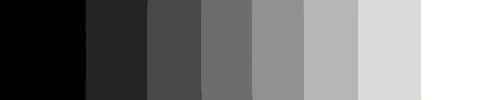Lots of light
Electronic
light sensors are very sensitive to levels of light, to levels of
amplification and the color of light. Video cameras are famous for
their need for lots of light to achieve maximum quality. Digital still
cameras are very similiar to video cameras for most of the same
reasons, except that still cameras usually need more light but also
give images with more resolution.
Lots of light provides:
- Faster shutter speeds allowing us to capture action without motion blur (better detail) 1/500th preferred
- Faster Light (electronic flash)
- Provides the same benefit as fast shutter speed (1/1,000th-sec flash or faster)
- Provides cinsistent daylight color source
- Smaller aperture allowing greater depth of field (more area in focus)
- Better color because of less motion blur (which also mixes colors down)
- Smoother tonal gradations because we can use a lower ISO (sensitivity setting)
- Cleaner detail because a lower ISO means less digital "noise" (without needing to amplify the signal)
| |
Light to Dark Scales
For Eye and for Camera |
|
The
two graduated scales in the image below represent the differences in
what the human eye is able to see versus what the camera is able to
see. The camera's scale is on the right side. As you can see it has a
smaller range from light to dark than does a human eye. In other words,
it gets impossible to shoot pictures long before it gets impossible for
the audience to see. |
| Eye Range |
 |
Camera Range |
| Eyes
are very sensitive but they don't see all the tones at once. As we
change where we look our eyes are adjusting to match the lightness or
darkness of the scene. Although our eyes keep making adjustments we don't usually notice because the adjustments are so smooth and continuous.
The
green double-headed arrow represents how much of the overall range the
eye can see at one time - if it did not adjust itself.
The
red double-headed arrow represents how much of the range the eye sees
by constantly making adjustments to the iris (aperture) and
color/grayscale response. As lights are turned down our eyes adjust. Down here the eyes can still see, even if darkly. |
Cameras, like eyes, do not see the entire range of light and dark at once. They need to be adjusted on a sliding scale.
Cameras are adjusted by the photographer for the lighting condition, but the adjustments can't go as far as human eyes.
The green double-headed arrow represents how much of the overall camera range the camera can image at one time - without adjustments.
The red double-headed arrow represents how much range the camera can cover with adjustments to aperture, shutter speed and ISO. Down
here, below the lower red arrow, the camera is basically blind. It can
no longer be adjusted for conditions which are this dark. |
This
means that to adjust stage lighting for the camera you need to use the
camera to view the effect of light-level changes. Human eyes will keep
adjusting into darkness, well beyond the ability of cameras to adjust.
Further, the difference between bright and dark stages is very
different in appearance for a camera.
To adjust any
camera, use the brightest lights you can, even if it seems to your eye
that the stage is looking like daylight. Set the camera to this light
level - for optimal shutter speed and f/stop. Then, adjust the stage
lights to the darkest level which looks right to the camera, without changing the camera settings.
It will still look bright to the eye. Use the camera, not your eyes, to
judge the light level. This is the range you can use to go from
brightest to darkest, for the camera.
With this adjustment the photographed result will mimic the eye's response under a wider range of light levels. |
| |
|
|
I
have several times asked lighting designers whether there is a plot out
to create lighting which is deliberately difficult or impossible for a
camera. It is in jest because I know no lighting designer is working
hard just to make life tough for photographers. Who would even want to
bother? What I really suspect is that lighting designers kind of slide
ever so slowly into a rut of moodier and moodier lighting. The eye
adjusts to a low-lght range, of course, but it will also adjust to
bright-light range.
But to create low lighting and then to
expect photographs which are of top technical quality and which match
studio-strobe conditions is unrealistic, unfair and very frustrating
for a photog. It isn't pleasant to look as though you don't know how to
shoot because of conditions you can't control. It isn't fair to expect
a stage photo, under those conditions, to look like a carefully worked
studio shot.
Color Balance (white balance)

Getting
the right color balance is important. It means all the colors available
look their brightest and the detail is most visible. The wrong color
balance not only produces murky colors but also less detail. Part of
that is because most of the detail is held in the green channel (we are
about twice as sensitive to green light in the spectrum as we are to
red or to blue).
Color correcting in Photoshop produces
brighter, livelier colors. But there is usually some lose of part of
the spectrum in coverage. It is far better to get the color balance
right in the camera at the start.
Pixel Size
The
number of pixels on a CCD chip doesn't really tell you a lot about the
performance of the camera or the ability of the chip to produce images.
Only
if all other factors, including size, remain the same does a change in
the number of pixels change the amount of usable data.
Pixel size affects the image in several specific ways:
- The larger the size of each pixel the more sensitive to light allowing use in lower light levels
- The larger the size of each pixel the cleaner the image data increasing the percent of usable data
- The larger the size of each pixel the wider the range of tones (gray scale) between white and black
- The larger the size of each pixel the richer the color overall
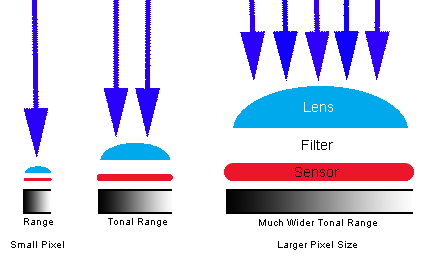
The
larger the number of chips on the same size CCD the smaller each pixel
has to be.
The larger the size of the CCD for the same number of pixels
the larger the size of each pixel.
 |
 |
 |
| The
pictures above illustrate the idea of a various pixel sizes in CCD's.
Real pixels are much tinier, of course. These illustrations are only to
diagram the concept. In this example each CCD creates the same picture
on exposure to the image from the lens, regardless of the actual size
of the CCD. Only the pixel size changes. The larger each pixel in the
picture, the better the overall quality. (remember, pixel means
"picture element" - in a manner of speaking this is the "atom" in any
digital picture - the digital element which is closest to resolution in
film and to some extent to grain in film) |
Light Sensitivity Setting (ISO)
The
smaller the pixel the less light is available for each section of the
image. The larger the pixel the more light is brought in for each area
of the same image, as in the illustration above with the three
pictures. When each area of the picture can gather more light because
it is physically larger that means you can operate in darker settings.
The darker the scene the higher the ISO needs to be to get the picture.
Setting the ISO to a higher (more sensitive) number is done by boosting
gain (increasing voltage) in the camera. As the gain increases (ISO
number increases) the more digital (electrical) noise. This is similar
to turning up the volume very high on a very weak radio signal. The
signal is amplified along with all the static (electrical noise,
analogous here to digital noise).
| ISO |
As
the ISO (sensitivity) rating is set higher (better able to shoot in
darker conditions) the scale becomes rougher. You still have a light
and a dark but the range of tones between becomes fewer. At the same
time the amplification needed to boost the signal produces artifacts in
terms of added "digital noise" - much like snow on a television set. (if you remember TV "snow") |
| 100 |
 |
| 400 |
 |
| 800 |
 |
| 1600 |
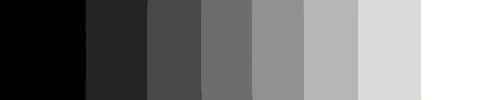 |
The
extra gain (amplification) also tends to somewhat scatter the detail in
the image. That is, like film, the higher the ISO the lower the detail
and the lower the ISO the higher the amount of detail. Technical
reasons for the lower detail at higher speed differ for film and for
digital imaging chips but the effect with either is similar.