Photo Sensors
Pixel Size and Megapixels/per/chip
The number of pixels on a CCD or CMOS chip doesn't really tell you a lot about the performance of the camera or the ability of the chip to produce images. The physical size of each pixel on a chip is directly related to the number of pixels on a chip of any particular size.
Pixel size affects the image in several specific ways:
- The larger the size of each pixel the more sensitive to light allowing use in lower light levels
- The larger the size of each pixel the cleaner the image data increasing the percent of usable data
- The larger the size of each pixel the wider the range of tones (gray scale) between white and black
- The larger the size of each pixel the richer the color overall
![]()
The larger the number of chips on the same size chip the smaller each pixel has to be.
The larger the size of the chip for the same number of pixels the larger the size of each pixel.
 |
 |
 |
|
The pictures above illustrate the idea of sensor chips of various sizes with the same number of pixels, showing how the pixels become larger. Real pixels are much tinier, of course. These illustrations are only to diagram the concept. In this example each CCD or CMOS chip creates the same picture on exposure to the image from the lens, regardless of the actual size of the chip. Only the pixel size changes. The larger each pixel in the picture, the better the overall quality. Pixel means "picture element." This is the smallest element of any digital picture. The number of pixels per inch is equivalent to resolution in film and similar to, though not the same as, grain in film. |
||
Light Sensitivity Setting (ISO) - Trade Offs
The smaller the pixel the less light is available for each section of the image. The larger the pixel the more light is brought in for each area of the same image, as in the illustration above with the three pictures. When each area of the picture can gather more light because it is physically larger that means you can operate in darker settings. The darker the scene the higher the ISO needs to be to get the picture. Setting the ISO to a higher (more sensitive) number is done by boosting gain (increasing voltage) in the camera. As the gain increases (ISO number increases) the more digital (electrical) noise. This is similar to turning up the volume very high on a very weak radio signal. The signal is amplified along with all the static (electrical noise, analogous here to digital noise).
| ISO | As the ISO (sensitivity) rating is set higher (better able to shoot in darker conditions) the scale becomes rougher. You still have a light and a dark but the range of tones between becomes fewer. At the same time the amplification needed to boost the signal produces artifacts in terms of added "digital noise" - much like snow on a television set. |
| 100 |  |
| 400 |  |
| 800 |  |
| 1600 | 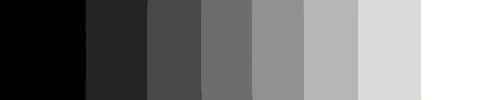 |
The extra gain (amplification) also tends to somewhat scatter the detail in the image. That is, like film, the higher the ISO the lower the detail and the lower the ISO the higher the amount of detail. Technical reasons for the lower detail at higher speed differ for film and for digital imaging chips but the effect with either is similar.
Detail and sensor chip Design
All light-sensor chips, whether CCD or CMOS contain tiny individual sensors for each of the three primary colors of light (not pigment primaries), Red, Green and Blue. Our eyes are about twice as sensitive to green light and so there is twice the amount of sensor area devoted to green. In the case of a Bayer Mosaic, shown below, this is handled by using twice as many green sensors.
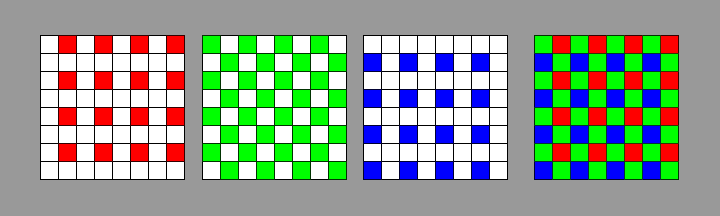
Almost all camera sensor arrays (the CCD or CMOS chips) use the Bayer mosaic. It is important to understand that each pixel in the image has to have all three colors (red, green, blue) but that each individual sensor at each pixel location only records one of the three colors. To get the other two colors, the camera's software has to extrapolate using the color information from the surrounding sensors.

For larger areas this is not a problem but fine detail is lost between the sensors. To help pick up some of the finer detail the image is slightly blurred by a blurring filter just above the sensor lenses. This spreads the colors of the fine-detail items across more than one sensor. The camera's software processes this blurred "detail" and produces an overall image in which fine detail is still blurred but gives an appearance anyway. Detail which is not compensated for in this way produces odd little drops of seemingly un-explained color at the single-pixel level. In some cameras this can look almost as if microscopic grains of sand were deposited in the image. Usually these are too small to bother anyone.

Note: Leica digital cameras do not use a blurring filter, resulting in very sharp pictures. Leica is using a Kodak sensor.
New Kodak Sensor Extends Original Bayer
The new Kodak image sensor, introduced on the new Leica cameras in 2009, extends the original Bayer pattern for higher sensitivity by adding 'panchromatic pixels' (brightness reading, clear, no color filter) for every colored pixel (every pixel with red, green or blue filters).
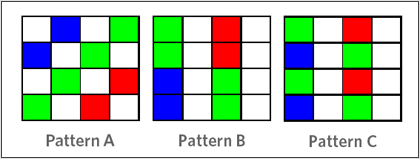
The new Kodak and there are three proposed layouts for any size or type (CCD or CMOS) sensor.Kodak claims a one to two stop improvement in sensitivity (takes in 2 to 4 times as much light so that it can operate in half to one-quarter darkness of current sensors).
The new sensor includes new software algorithms using the more sensitive panchromatic pixels as the luminance channel in the final image, derive chrominance information from the color pixels on the sensor.
For reference see also:www.kodak.com/go/imagers.
2. Digital Noise vs Clean Data
You might think that eight megapixels would be better than six megapixels for a digital image. It would give you a third more image elements for any given picture. If we are talking about pictures in sunlight that might seem to be justified but most pictures are taken in conditions requiring a signal boost. In this case the real factor isn't the number of pixels but rather how cleanly each pixel can image its area of the picture and that depends hugely on the physical size of each pixel, not their number.
Here are sections of three images for comparison. On the left and on the right are pictures by Minolta's Dimage A2, an eight megapixel camera. In the middle is a picture from a Canon Digital Rebel, a six megapixel camera, a "D-SLR" having interchangeable lens.
| ISO's: | 400 | 1600 | 800 |
| Red Green and Blue Channels |
 |
||
| 400 8-mp camera (small pixels) |
1600 6-mp camera (larger pixels) |
800 8-mp camera (small pixels) |
|
| Blue Channel |
 |
||
| Middle "Grain" (small pixels) |
Best "Grain " |
Most "Grain" (small pixels) |
|
Notice that the 8-mp camera has noticeable but very acceptable "grain" at an ISO of 400 but that at an ISO of 800 it very quickly manages to mess up the image. The larger pixels in the 6-mp camera look as good or better at 1600 than does the 8-mp camera at 400. Clearly the number of pixels is not very useful as a measure of picture quality. Better to consider the size of the pixels and the camera's imaging software. This is not really grain as in film grain which consists of clumps of image material (precipitated silver in the emulsion) but the appearance is very similar to grain. It is really digital noise and should be called noise, rather than grain although it is also okay to refer to the appearance as grainy. |
|||
BLOOMING |
|||
The grayscale above is the blue channel from each picture. This is the channel (red, green or blue) which is most boosted when white balancing for tungsten light. Note that the right side has the most "grainy" appearance. This is 800 ISO on the 8mp camera. In the middle the Canon with 6 megapixels, is set to 1600 ISO but the sensor chip is much larger and the size of each pixel is larger. The noise level is very low. On the left is the A2 again, this time set to ISO 400. It still has more noise (easiest to see the "graininess" in her pants) than the Canon 6mp sensor chip.
In some ways this isn't the best overall comparison image because the Canon's all-channel image is a little more blurred than the A2 at 400. But when you look just at the blue channels in each image you can see the differences in noise. This really makes a huge difference in the final product. The more noise the more difficult (or impossible) and time consuming it is later to clean up the image. All around the Canon's 6mp sensor chip with its processing engine did the best job. Also as good is the Nikon D70 and related D-SLRs. In comparison tests the differences are not consistent enough to tally.
The smaller the pixels in a sensor chip the more digital noise is picked up. This is the equivalent of snow on a television. Anything which has some sort of exposure gets amplified and this is picked up by adjacent pixels as well, expanding the noise. This creates an artifact which amounts to extraneous and erroneous data which interferes with the image and in particular image detail. The location in the image of the noise may depending on the white balance (color balance). An image balanced for tungsten light (reddish yellow light source) will boost the gain (voltage) for the blue channel causing more noise in the blue channel (rather than red or green channels).
Example: In early 2004 had to get another digital still camera to replace a five-megapixel one which malfunctioned during an event. I looked at the then brand new eight megapixel cameras and was shocked at the amount of added noise (digital noise). I wound up with a six-megapixel camera with larger pixels on an overall larger sensor chip.
The image from the six-meg chip was extremely clean and free of digital noise even at an ISO of 1600 (high for the time) while the eight-megapixel cameras I tried had increasingly noticeable noise at any ISO greater than 200. That meant they were largely useless to me. I work in dark environments, ranging from clubs to concert halls. I work so much in the dark that shooting in sunlight throws me off and I have to depend on a handheld light meter to set a good exposure.
Digital noise also increases the size of the file. The eight megapixel camera had a JPEG file of 3.3 megabytes when used at 200 ISO. At 800 ISO (two stops more, the max for that camera) the same subject produced a 4.3 megabyte JPEG image (average sizes). The extra 1.0 megabyte (about 30 percent) was just digital noise, not extra picture data. In other words, I had a crappy-looking picture.
So I happily bought the six-meg camera for the image quality, especially image quality in very low light levels. The pixel count was misleading. I was very happy with that six-meg camera. Now I am using 16 and 20 meg cameras with top ISO's of 25,600 and free of most noise well into 4,000, even 6,400 depending on conditions.
3. Dynamic Range - The number of discernable tones from light to dark
 |
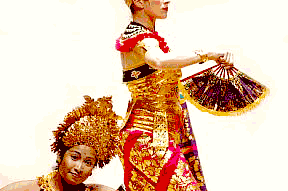 |
 |
| Full-range | Higher contrast | High contrast |
The more light which a pixel area is able to gather the more shades of that light it is also able to distinguish. That means that the number of tones (the middle levels) is increased making the picture richer overall
In order to be able to "see" a long scale the sensor chip needs pixel sensors which can gather a larger amount of light.
 Mask Showing Sample area |
 Picture without mask |
 Actual full-size sample area from picture above (594 pixels wide): ISO=100, F/11, 125th sec shutter, Electronic Flash with studio strobes |
|
So what do we have with this example? |
|
Even though the picture above and the picture below show two very different samples (head shot and full-environment two-shot) it should be easy to see the tonal and detail advantages of a lot of light versus limited light. The sample below clearly loses a lot of detail. This is mainly a factor of the high ISO used to shoot the picture.
 Mask Showing Sample area |
 Picture without mask |
 Actual full-size sample area from picture above (594 pixels wide): ISO=1600, F/7.1, 1/125th sec, available light (mixed sources, daylight from the window and tungsten from interior lighting) slightly color corrected on the tungsten side. |
|
So what do we have with this example? |
|
4. Better Color
The more light which can be gathered the more information there is at all wavelengths to bring in color meaning that color remains good at lower levels of light. With smaller sensors the color, which may be good with a lot of light, may get lost as the scene gets darker.
Digital or Film - Cost vs Versatility
First, film is leaving us. For the last several years various film lines have been shut down or become less available while sales and capabilities of digital cameras have been increasing. So no matter what comparison between film and digital imaging we make, film is leaving, digital is here. We have to get used to it and welcome the products of versatility brought to us by digital.
That said, it is still helpful to compare them.
| Feature | Film | Digital |
| Tonal Scale | Scale is the length and smoothness of the progression in tones from lightest to darkest. Film and photographic paper produce the best appearance. Nothing beats the appearance of an art-quality print with conventional methods of printing. |
Still nowhere close to what film can do, however this is compensated for to some extent by image editing programs which can "fill in" levels and by printers which can also "fill in" on paper giving a printed image with the appearance of more continuity than actually exists in the image file. |
| Grain | Grain in film is a clumping of silver molecules deposited in the emulsion by the developer. In the case of color film the development action causes a secondary binding of dies in the area of development. In any case, these clumpings are without an underlying pattern and this contributes to the sense of finely continous tones in film. | There is no grain, as such, in digital images. There are a couple of equivalents which can loosely be thought of as grain, but technically the production of these artifacts differs from film grain. Pixels - |
| Archival Permanence | Color permanence depends on the type of color material and on storage conditions, perhaps 28 to 80 years before noticeable fading but as little as a few years for some materials. Black and white can be made much more permanent and B&W prints can last centuries. The storage and keeping of negatives is dependant on temperature, humidity, the containers holding the film and on the material on the film base as well as the emulsion. |
Color and Black and White have the same permanence because they are both from inks. Inks made of pigments (ground minerals) have the best archival possibilities and are rated at from 60 to 200 years before noticeable fading. As with film, storage and display conditions affect permanence of prints and are a large variable in determining how long a print will last. The storage of image files is more problematic. CDs and DVDs are currently recommended but no one can really say with confidence how long these media will last. Both have different construction and the types of storage containers, labels, markers used as well as heat can all mess up these disks. Even if the disks manage to last centuries there is no promise that machines will be able to read the information in the future. The computer age has produced a previously unknown quantity of data storage and along with it a rapid rate of obsolescence of the machines able to read the data (tape and disk). |
| Color | Requires
either Usually these are films for daylight, tungsten (room lights) and tungsten floods (studio lights). For flourescents usually a magenta filter is used. |
Setting the "white balance" controls how the red, green and blue channels or differently amplified to compensate for changes in lighting coloration. Generally there are pre-sets for daylight, tungsten, flourescents, and cloudy daylight. Most important is a method for getting the right balance by using a white target (paper, card, wall) to set the color balance (the white balance) as a custom setting for any environment. This can be a source of digital noise when setting for tungsten because the blue channel gets extra boost (amplification). Tungsten has a lot of yellow-red. |
| Light Level Sensitivity (ISO) | Requires changing the film in the camera. Each film has its listed ISO. Development is used to change that by pushing or pulling in the developer, with a consequent increase or decrease in contrast. | Just a roll of a dial or a menu change to amplify the signal at each pixel. Very convenient. In a sense this is a little like using sheet film where each sheet of film can be exposed and developed differently. |